Select From List Tool
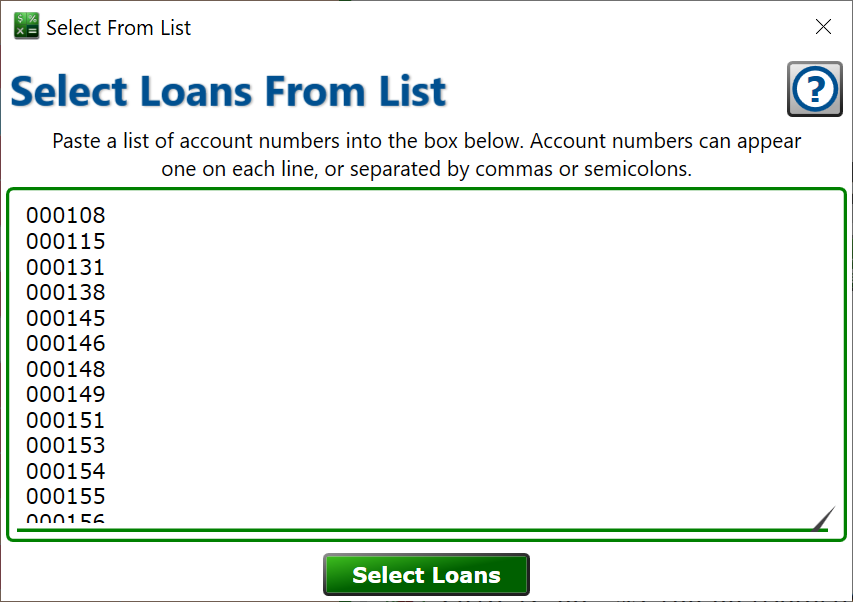
Get here from Tools > Select Loans from List.
Use this tool to paste a long list of account numbers into Moneylender. Moneylender will separate the account numbers on commas, semicolons, and newlines. This means you can format the list with one account number on each line, or separating the account numbers by commas or semicolons.
Once you paste the list into the textbox, click the button. You will be taken back to the main window and the specified loans will be selected.
If some of the loans are not visible, such as closed loans, they will not be selected. Be sure to enable closed loans from the toolbar before running the Select from List tool if you need to select closed loans.
If any loans from the supplied list could not be found, you will receive a message describing the unrecognized account numbers.
Note that you can select multiple loans in the main window by shift-clicking or control-clicking loans. This tool is meant for use with lists where manual selection of the loans in the main window would be difficult.
