Escrow Account Window
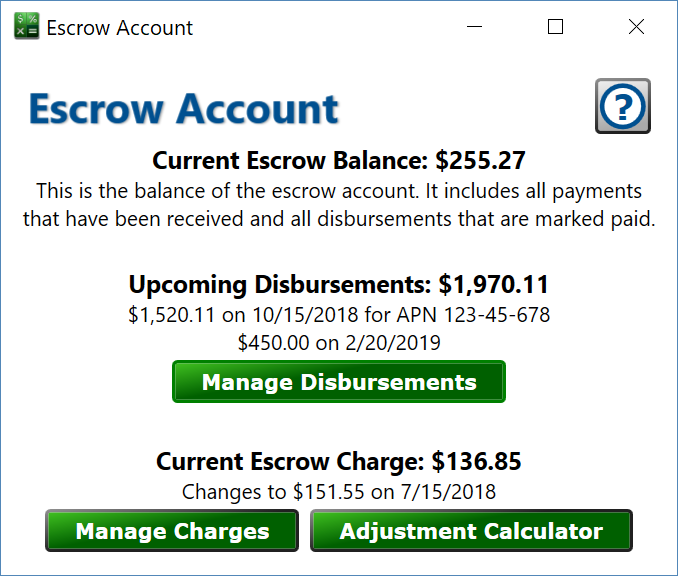
Get here by clicking the Escrow Account button on the Settings tab of the main window.
The Escrow Account window shows the essential escrow details on the loan, and gives you access to the settings you need to fully manage the escrow account.
To open this window, click the button on the Settings tab of the main window. This button is only available if the selected loan is using an Amortized or Fixed Schedule engine. Click the button to see which engine the current loan uses.
Current Escrow Balance - with all paid disbursements included, and all actual payments included, this is the real and current balance of funds in the escrow account.
Upcoming Disbursements - shows the total of all estimated and confirmed (but not paid) disbursements recorded on the escrow account. This is the money that is scheduled to be paid out of the escrow account. An itemized list of the pending disbursements and their expected amounts and dates is shown below the total.
- click this to open the Manage Disbursements dialog. From there you can create, edit, and delete the disbursements on the escrow account.
Current Escrow Charge - this shows the amount that is being added to payments effective on today's date. Below the amount is the date the charge is scheduled to end, or the date and amount that a new charge is scheduled to take effect.
- click this to open the Manage Escrow Charges dialog. From there you can create, edit, and delete the escrow charge settings on the loan.
- click this to open the Escrow Charge Calculator window. You can use this tool to determine the correct escrow charge to use to be in compliance with various regulations such as the RESPA (Real Estate Settlement Procedures Act) rules.
