Account Number, Borrower, Lender
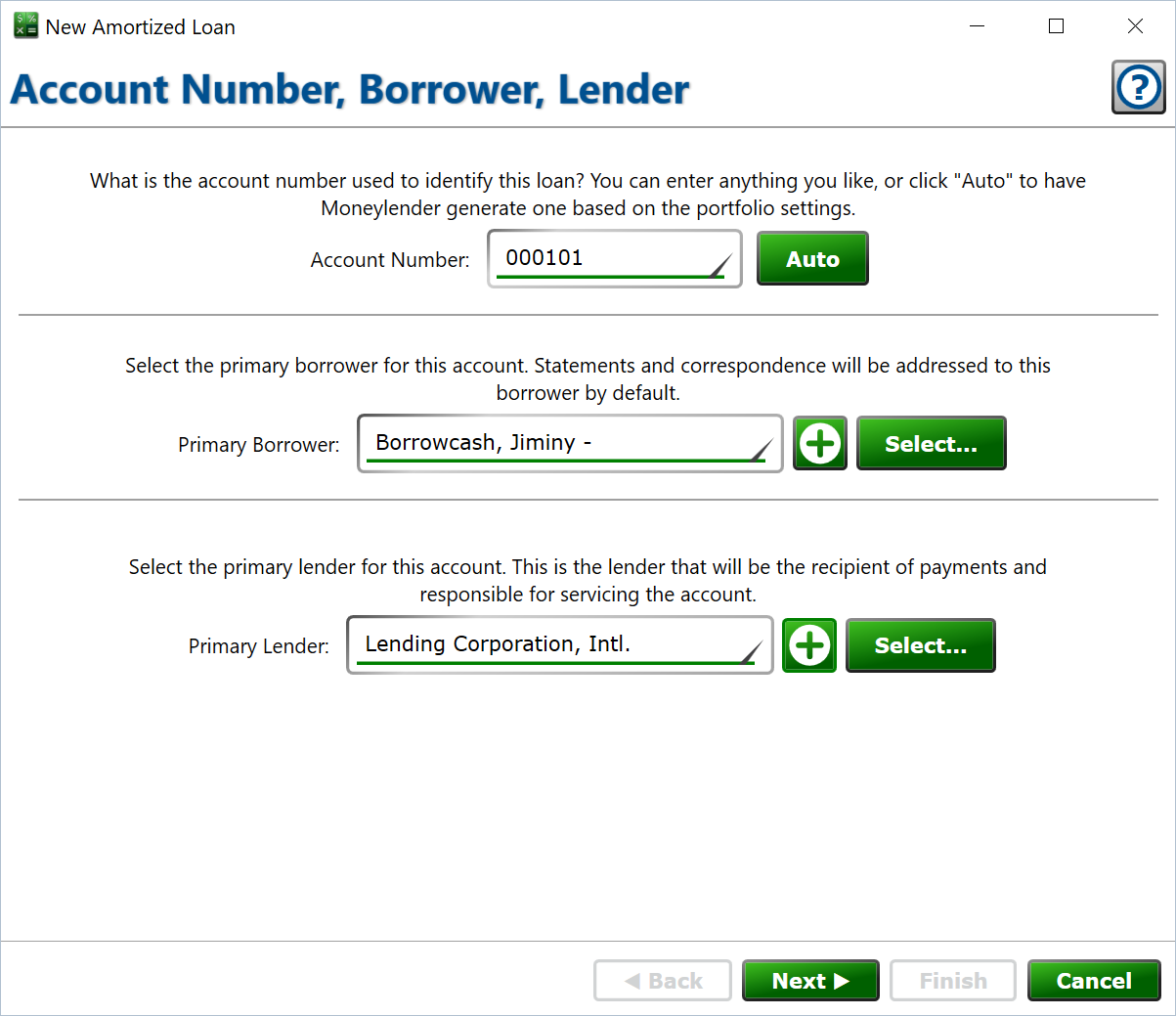
Account Number
You can set the account number to anything you like in Moneylender 3. Most lenders prefer to have a sequence or pattern to their account numbers. You can configure Moneylender 3 to follow this pattern automatically, assigning new account numbers automatically. The settings to control the automatic account numbering can be found from the main menu: Portfolio > Portfolio Settings on the Numbers tab.
Click to fill in the account number using the portfolio settings, otherwise type in the account number you want to use.
Borrower
Click the Create New ![]() button to create a new borrower for this loan. If the borrower has already been
entered into the system, commonly because of previous loans or importing borrowers from Excel beforehand, click to choose the borrower.
button to create a new borrower for this loan. If the borrower has already been
entered into the system, commonly because of previous loans or importing borrowers from Excel beforehand, click to choose the borrower.
Lender
Some users will have a large number of lenders and will be creating new lenders frequently, but for most customers the lender only needs to be entered once, and can then be selected for all subsequent loans.
Click the Create New ![]() button to create a new lender record. If the lender is already in the portfolio, click to choose it instead.
button to create a new lender record. If the lender is already in the portfolio, click to choose it instead.
