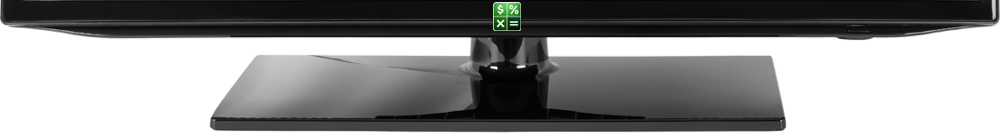How to Manage Your Inventory of Assets
You can tell Moneylender about the assets you have for sale, including how much you paid for those assets, and Moneylender will help you track the sales of those assets when you sell them with financing. If you need to repossess the asset later, Moneylender can create a new asset record with the updated cost basis to return the asset to your inventory. This makes it easy to track your basis on an asset across multiple sales and repossessions.
To get started, add the asset to the inventory from Other Records > Inventory.
Once the item is in your inventory, you can sell it with financing by selecting it in the inventory list, choosing the desired loan wizard, and clicking Sell. Enter the sale price and the borrower’s down payment. The remainder will be financed using the chosen loan wizard.
Your basis on the asset will be noted in the loan-lender setting record, and you can see your discount earned from the Investor report by selecting a single lender from the lender list and clicking refresh. There are several basis-/discount-related report columns you might want to include. Reports > Customize to modify a report.
Moneylender has a down payment field on the loan record, but the inventory system will instead create a separate principal disbursal and principal payment so that the down payment is subject to the same discount ratio as the financing. So instead of seeing the down payment in the down payment field of the loan, you’ll see an extra principal record and an extra principal payment.
Service the loan as usual, and if the borrower pays off the loan, that’s great. If the borrower underperforms and you need to take back the asset, you can simply close the unsatisfied loan, indicating that you will be charging off the unpaid principal. On the next page of the closing wizard you’ll get the option to return the loan’s collateral to your inventory. If you check this box and then finish the closing wizard, you’ll see an adjustment to the principal instead of a chargeoff of the principal. The remaining cost basis of the asset will be set on the newly created inventory item and you’ll be able to sell it again from your inventory list.