Working with Statement and Letter Templates
Moneylender 3 has a robust system for creating, modifying, copying and sharing statement templates. Here is a video that shows how to manage and customize templates in your portfolio.
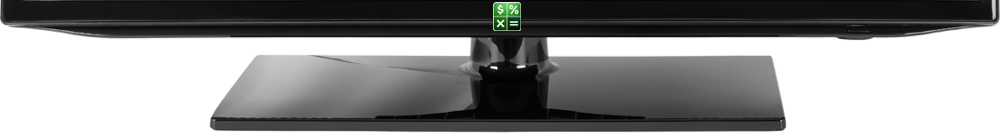
Most of the communications you send to a borrower are letters or statements of one type or another. Moneylender 3 allows you to do this with customizable statement templates. The program includes statements for many common situations, but you are encouraged to modify the default statements and create new ones. Having your own statements will make it easy to get important information to your borrowers exactly when it's needed.
Make sure you already have a portfolio open before you try to manage the templates in your portfolio. The statement templates are records in your portfolio file, and can be copied and exported to other portfolios.
Each statement template consists of one or more pages, each page having some combination of text, shapes and images on it. Templates have both a template size and a paper size, as well as offsets and spacing, allowing for all kinds of templates from contracts, statements, and letters on regular paper to post cards, labels, envelopes, and payment vouchers.
Additionally, each template has a subject and body to be used when sending the template as a PDF attached to an email.
To add another page to a template, click the right arrow to advance to the next page, or enter the desired page number in the box. You can add items to the new page just like on the first page. Toggle between pages using the arrows or entering a page number in the box.
To remove an unwanted template object from a template, click on it to select it (or click in it in the list on the left of the designer). Press the Delete key on your keyboard to delete the selected template item.
You can change the drawing order of the template items by clicking and dragging items in the list on the right above or below other items.
You might want to also check out these help topics:
