Late Fees
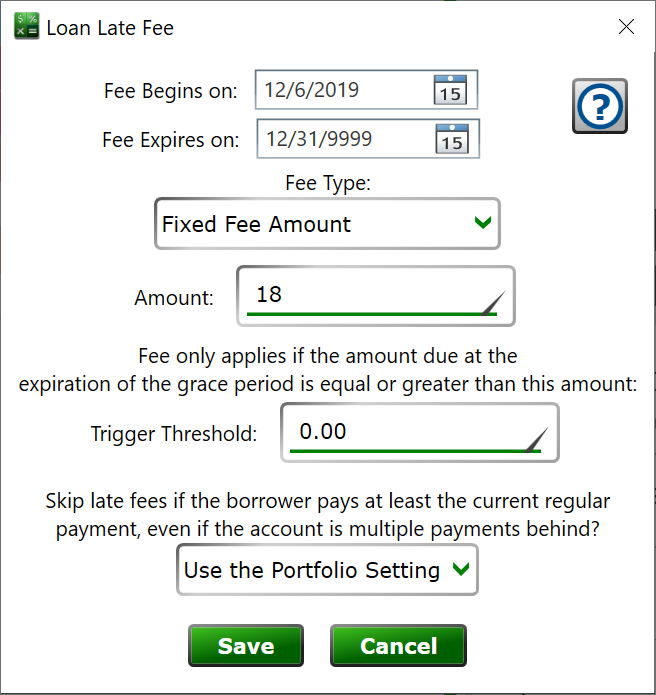
The Late Fee setting on a loan defines the rules that Moneylender will follow to determine a late fee. Moneylender will check at the end of the grace period after each scheduled due date on the loan how the amount paid on the loan compares to the amount due.
The start and end dates describe the date range for scheduled due dates that are subject to this late fee rule, not for the actual fees themselves.
Fee Begins on – The first date when scheduled payment dates on the loan will use this setting.
Fee Expires on – This is the last due date on the loan to which this late fee applies.
If a due date falls on the expiration date, for example, this setting may still cause a late fee to be added when the grace period expires from that due date – several days beyond the expires date.
Fee Type – Moneylender has a variety of routines for determining the amount and repetition of a late fee.
Fixed Amount - the fee will be a fixed amount of currency each time the loan goes unpaid beyond the grace period.
Percent - the fee will be a percent of the regular payment amount that triggered the late fee. If the regular payment is ¤200, and the late fee is 25%, the late fee will be ¤50.
Incrementally Increasing - the fee is multiplied by the number of due dates past due on the loan. For example, if the loan is two payments behind, twice the specified fee amount will be added to the loan.
Per-Diem - the fee is added every day after the grace period until the account is paid current. If the fee is ¤5 and the payment arrives 10 days after the end of the grace period, a total of ¤50 will be added to the loan.
Per-Diem (Weekdays Only) - the same as per-diem, but no fees are charged for Saturdays and Sundays.
Amount – the number that will be used along with the Fee Type to determine the amount of the fee that is added when the loan is not paid sufficiently current. Could be a fixed currency amount, or a percent of the regular payment.
Trigger Threshold – The least amount still owed that will cause a late fee to be charged. When set to zero, any amount still due after the grace period will cause a late fee. If set to 100, a late fee is only added when the unpaid amount due is 100 or more on the loan. If a borrower paid 850 when 900 was due (and was not already behind on the loan) the unpaid 50 would not cause a late fee with the trigger threshold set to 100. If they paid 800 instead, the 100 still due is high enough that a late fee is charged.
The Trigger Threshold works in conjunction with the Portfolio Settings > General tab > Small outstanding amounts don’t trigger late fees. When that option is enabled, underpayment of less than one quarter of the current regular payment won’t trigger late fees. Essentially, Moneylender will use the grater of the one quarter number or the trigger threshold set at the fee when deciding if the loan is paid enough that a fee will be skipped.
Skip Late Fees options – Moneylender can run another test on the loan to determine if a late fee will be omitted. This setting has a master setting in the Portfolio Settings > General tab > No late fee if the borrower pays at least the regular payment. The portfolio setting can be overridden by individual late fee settings as required. These settings really only have an effect on a loan that is multiple payments behind.
Use the Portfolio Setting – If the portfolio setting is checked, this has the same effect as selecting Regular Payment Avoids a Late Fee. If the portfolio setting is unchecked, it has the effect of Paid current Avoids a Late Fee.
Regular Payment Avoids a Late Fee – If a borrower owes for two payments but sends in just one payment, the late fee will be skipped. If the borrower pays less than one regular payment, the late fee is charged. This amount looks at the regular payment amount only, ignoring unpaid fees for the purpose of deciding to add a late fee or not.
Paid Current Avoids a Late Fee – This is Moneylender’s default behavior. The loan must be paid sufficiently current to be below the trigger threshold (or one quarter of the regular payment if the portfolio setting is enabled) to avoid the late fee.
Waiving an Individual Late Fee
If a late fee is ever added to a loan, and you decide, for any reason, that you want to waive this fee. Find the late fee in the Ledgers tab and double-click it to waive it. More information about waiving a late fee.
Fees added to a loan right before a due date don’t cause late fees.
Any fees added within the look-ahead period (defined by the Portfolio Settings > Numbers tab > Statements and main window use amount due from X days in the future.) are not considered as contributing towards the amount that must be paid. For example, the borrower sends in their check on the 20th for the due date on the upcoming 1st. The portfolio is using the default 15-day look-ahead so statements can be mailed two weeks before each due date. On the 25th the borrower asks for a payoff quote, and a $20 payoff quote fee is added to the loan. Nonpayment of the payoff quote fee on the 1st will not cause a late fee because the statement showing the amount due on the 1st shows a number that does not include that fee. The fee may contribute to the determination of a late fee if it is not paid on a subsequent due date, however.
