Bulk Add Late Fees
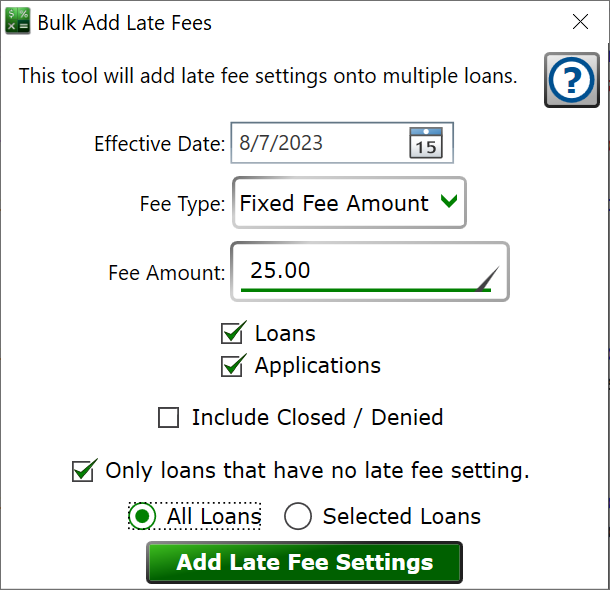
Get here from Tools > Bulk Add Late Fee Settings
Use this tool when you need to quickly add late fee settings to a lot of loans. Has several configuration options to choose the type of late fee and the specific loans to target.
Effective Date – set to the date the late fees will take effect, if you want the fees to be in effect since the start of the loan, use 01/01/0001 for the start date.
Fee Type and Fee Amount – set them as you would in the Late Fee Setting.
Loans – check this to have the fee added to loans.
Applications – check to add the fee to applications.
Include Closed/Denied – check if you want the fee added to closed loans and denied applications, too.
Only loans that have no late fee setting – when checked, if a loan already has any late fee setting on it, this new late fee setting won’t be added.
All Loans or Selected Loans – choose All Loans to have the tool review all records in the portfolio when deciding wheter to add the late fee setting. Choose Selected Loans to have the tool only review the loans that are currently selected in the main window. With Selected Loans, the checkbox options above are still honored when deciding if a fee will be added or not.
Add Late Fee Settings – click to run the tool and generate the appropriate Late Fee Settings.
