Import Loans - Results
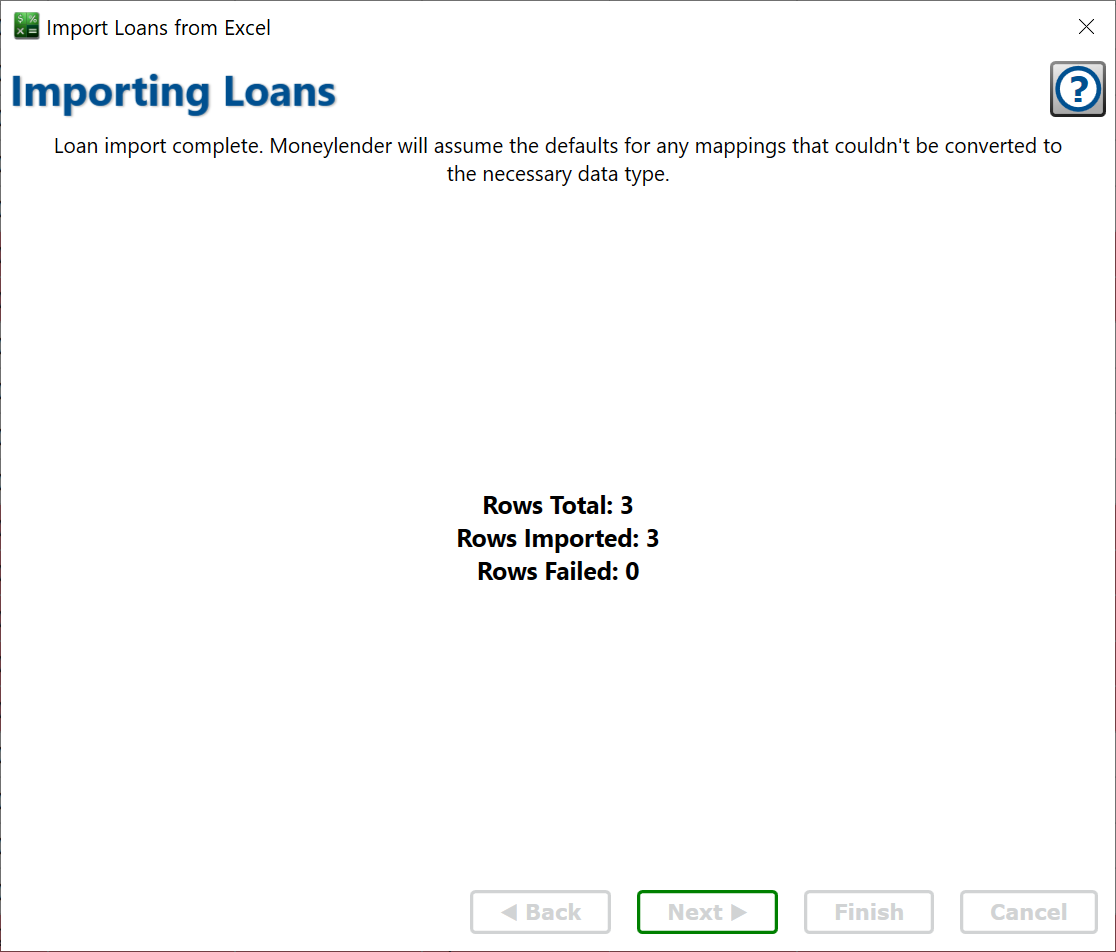
When the import is finished, you’ll see this window, listing the number of loans created, and the total successful rows imported. You can close this window to resume using Moneylender.
All steps for Loan Import:
Getting Ready
Choose Source File
Choose Lender
Choose Loan Wizard
Wizard Mapping
Borrower Matching
Borrower Mapping
Post Process Edits
Additional Configuration Records
Additional Settings Mapping
Backup Portfolio
Progress
Results
