Payoff Calculator
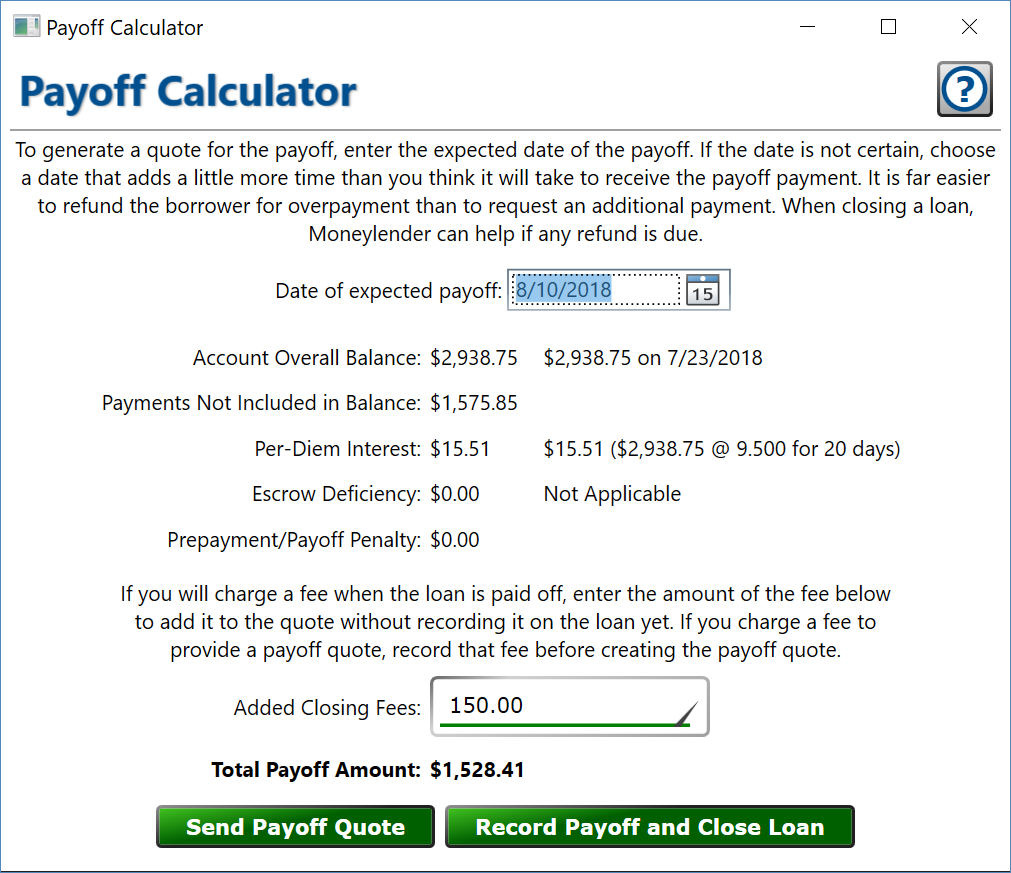
Select one loan in the main window and click Loan > Payoff Calculator on the main menu to open this window.
You can generate a payoff quote for any day using this window.
Date of Expected Payoff – enter the date when you expect the borrower’s final payment to arrive and be credited to the loan.
Account Overall Balance – this is the balance of the loan’s ledger account on the date you selected – the date shown next to the balance is the date of the last transaction on the ledger account that’s on or before the selected payoff date.
Payments Not Included in Balance – this is the sum of any payments that are added to the loan after the date selected. Generally, this number should be zero. If a payment was recorded for a future date, it will be credited toward the amount needed to pay off the loan on the selected payoff date.
Per-Diem Interest – the daily interest that accrued since the last time interest was added to a loan.
Escrow Deficiency – if the escrow account has a negative balance, this amount is added to the payoff to ensure the escrow balance is zero when the loan is paid off.
Prepayment/Payoff Penalty – Any penalty that applies if a loan is paid off early will be added to the loan. (Note: penalties haven’t been implemented in Moneylender 3 as of 6/22/2018. There hasn’t been a strong need expressed by anyone yet...)
Added Closing Fees – if you will add a closing fee when the loan is closed, you can enter the amount of that fee here. The fee is not added to the loan at this point, but it is added to the payoff quote to ensure you collect the necessary fee at closing.
Total Payoff Amount – combining these amounts together produces the amount shown here.
– Opens the Print Template window, and all payoff type statements are listed in the templates to print drop-down at the top.
– Opens a window to enter a new payment, preset to the payoff amount, date and the payment type set to payoff. Saving the payment then opens the Loan Closing wizard.
