Variable Interest Rate Indexes
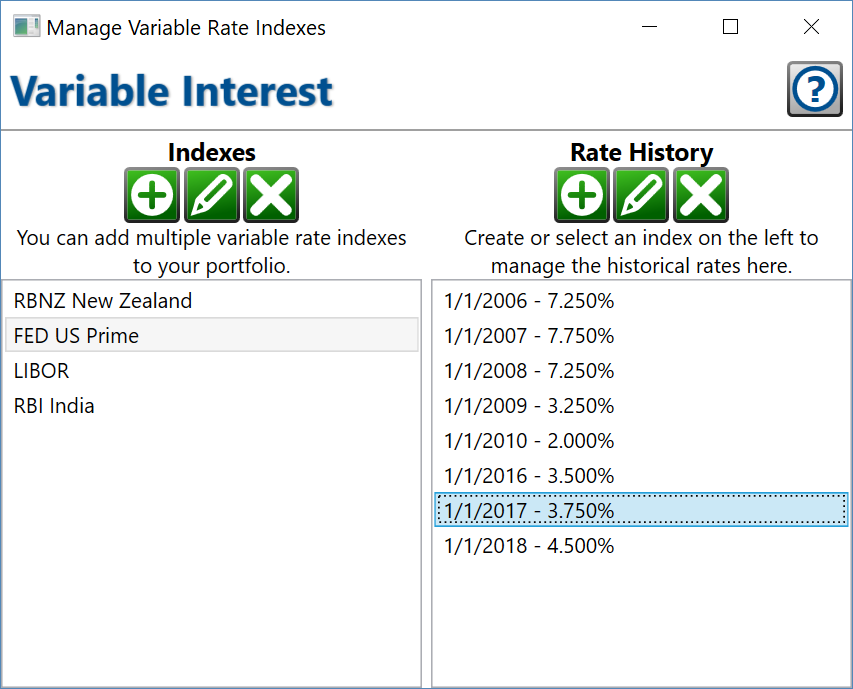
You can add variable rate indexes to your portfolio from Other Records > Variable Rate Indexes.
Each portfolio can have an unlimited number of rate indexes. When setting up a loan's interest rate, you can select which index is the basis for the rate. The interest charged will adding the rate on the interest setting to the current rate on the base index. A rate of 5% with a base index of 3% will end up with 8% interest being charged on the loan.
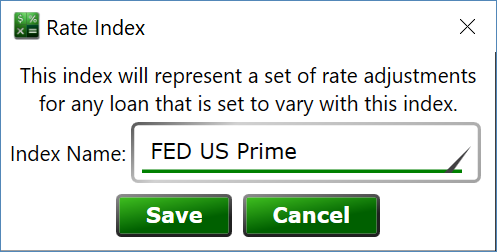
To get started with variable rates, click the New (plus) button under Indexes to create a new index. Give the index a name and click Save. To rename an existing index, select the index and click the Edit (pencil) button.
To delete an index, select it and click the Delete (X) button. If there are interest settings that are connected to the index you are attempting to delete, you will get a confirmation message indicating the number of interest settings that will be irreversibly affected by the deletion. Once deleted, those interest setting will appear to have a base of 0% until they are reconnected to a different index.
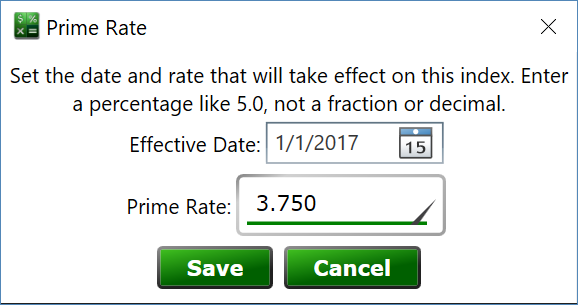
Add interest rate changes at various points in time by selecting the index and click the New (+) button under Rate History.
Enter the date and rate and click Save to have a new rate take effect on the selected index.
Use the Edit and Delete buttons under rate history to modify or remove rate entries.
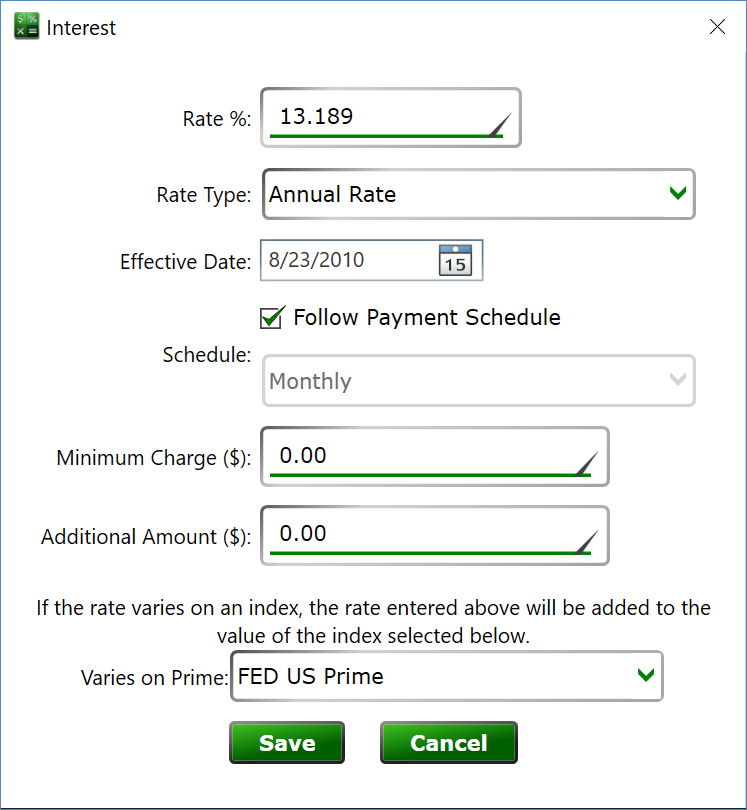
With one or more rate indexes established, you can connect a loan to an index by selecting the loan in the main window > Settings tab > Rates section > select the rate and click the Edit (pencil) button – or click New () to add an interest rate. For the Varies on Prime setting, choose the index you want to use as the basis for this loan's interest. Click Save.
When the prime rates are changed from the Manage Variable Rate Indexes window, Moneylender will automatically recalculate the balances of any loans using the effected index(es) when the Variable Interest window is closed.
