Manage Escrow Charges
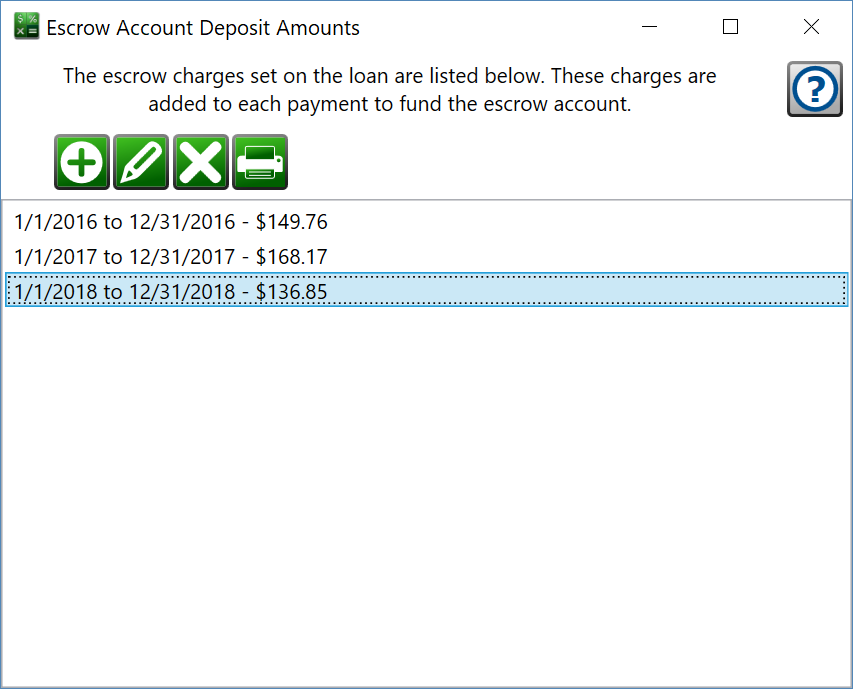
Get here by clicking the Escrow Account button on the Settings tab of the main window and clicking the Manage Charges button.
The escrow charges set on the loan are listed below. The charges are the amount added to each payment to be collected and used to pay the escrow disbursements. Hold Control or Shift while clicking to select multiple charges.
This window lists all the Escrow Charges scheduled on a loan. Click on an escrow charge setting in the list to select it.
![]() New - Create a new Escrow Charge setting on the loan. Use this to set a new charge amount for a set of due dates on a loan. Opens the Escrow Charge dialog.
New - Create a new Escrow Charge setting on the loan. Use this to set a new charge amount for a set of due dates on a loan. Opens the Escrow Charge dialog.
![]() Edit - Edit the selected Escrow Charge setting. When a charge is selected, click this to change the settings on that Escrow Charge record. Opens the Escrow Charge dialog.
Edit - Edit the selected Escrow Charge setting. When a charge is selected, click this to change the settings on that Escrow Charge record. Opens the Escrow Charge dialog.
![]() Delete - Delete the selected Escrow Charge setting(s). You will be prompted to confirm the delete. The selected Escrow Charge record will be removed from the portfolio.
Delete - Delete the selected Escrow Charge setting(s). You will be prompted to confirm the delete. The selected Escrow Charge record will be removed from the portfolio.
![]() Print - Prints an Escrow Analysis statement for the selected Escrow Charge setting. If you have created multiple versions of the escrow analysis statement in your portfolio, you can choose the desired version from the list of Templates to Print.
Print - Prints an Escrow Analysis statement for the selected Escrow Charge setting. If you have created multiple versions of the escrow analysis statement in your portfolio, you can choose the desired version from the list of Templates to Print.
See also: Printing the Escrow Analysis Letter
