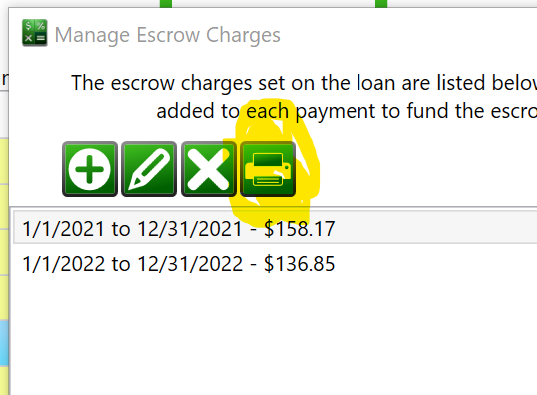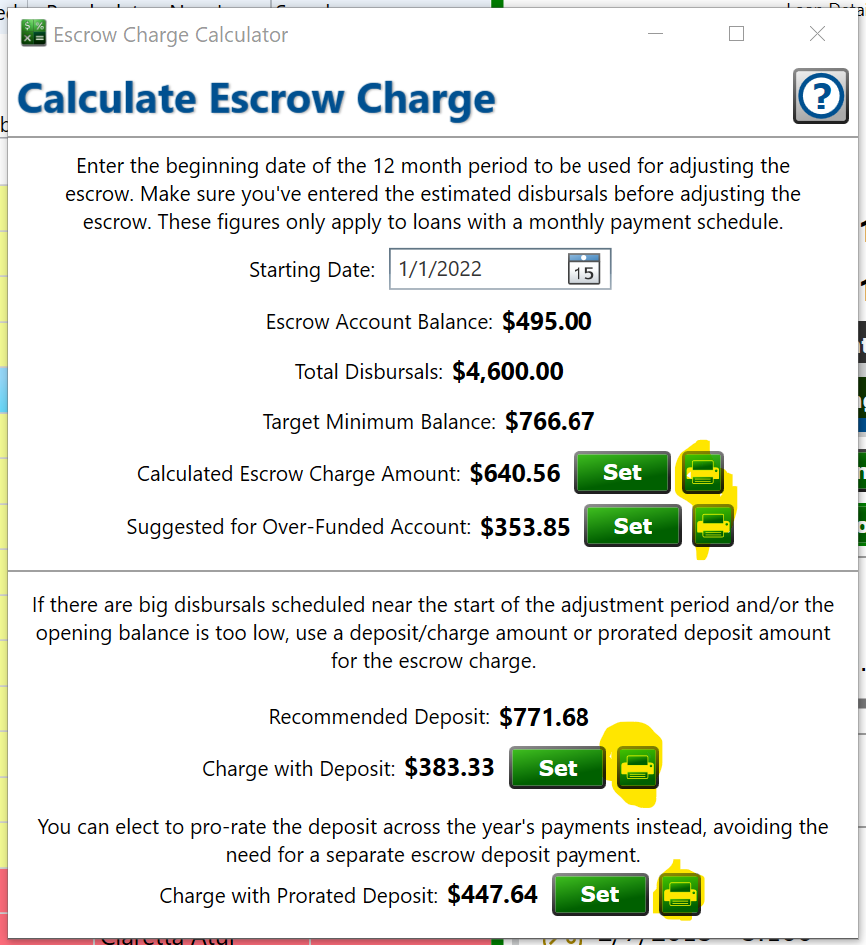Printing an Escrow Analysis Letters
There are two places in Moneylender where you can print an Escrow Analysis type template: From the Manage Charges window of the escrow account, and from the escrow Adjustment Calculator.
On the manage charges window, select the charge that you want to use for the analysis letter and then click the printer button on the top right of the window.
On the Escrow Adjustment Calculator, click the set button for the charge amounts you will use, and then click the printer button next to the Set button to print the analysis letter. The adjustment calculator is the only place where the one-time deposit amount might be populated with something other than zero. On the Manage Charges window, only the currently selected charge is supplied to the statement generator.