Bulk Interest Rate Change
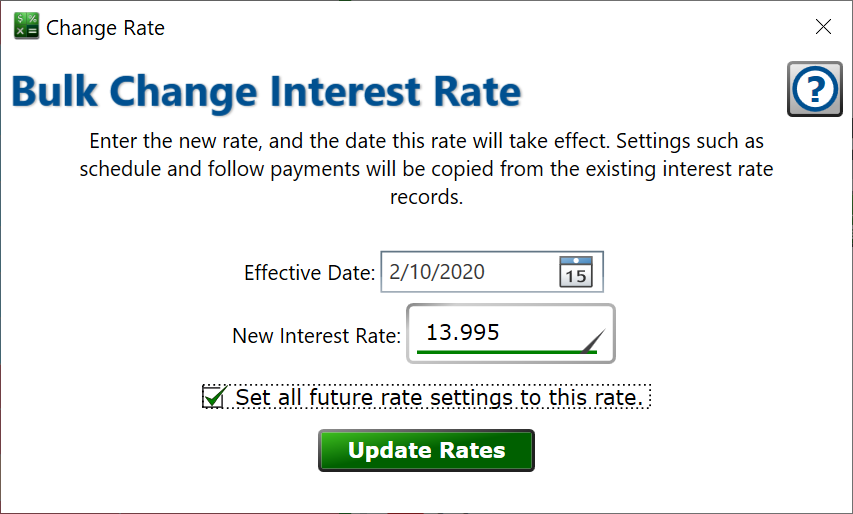
Find this window from Tools > Bulk Change Interest Rate.
You can use this tool to set the interest on all currently selected loans to a specific rate.
Effective Date - Choose the date when the new rate will take effect on all selected loans. If there is already a rate setting in this date, the rate setting will be changed to the new rate. If no rate setting exists for the target date, a new rate setting, with the details from the previous rate setting (such as follow payment, schedule, etc.) will be created.
New Interest Rate - The rate to set on the new or existing rate setting for the effective date.
Set all future rate settings to this rate – check the box and any rate settings that begin after the effective date will have their rate updated to the rate on this dialog.
– click to set the rates on all selected loans. Because this is a bulk operation that may have far-reaching consequences, you will be asked to confirm the operation before the rates are changed.
