Charge a Fee Window
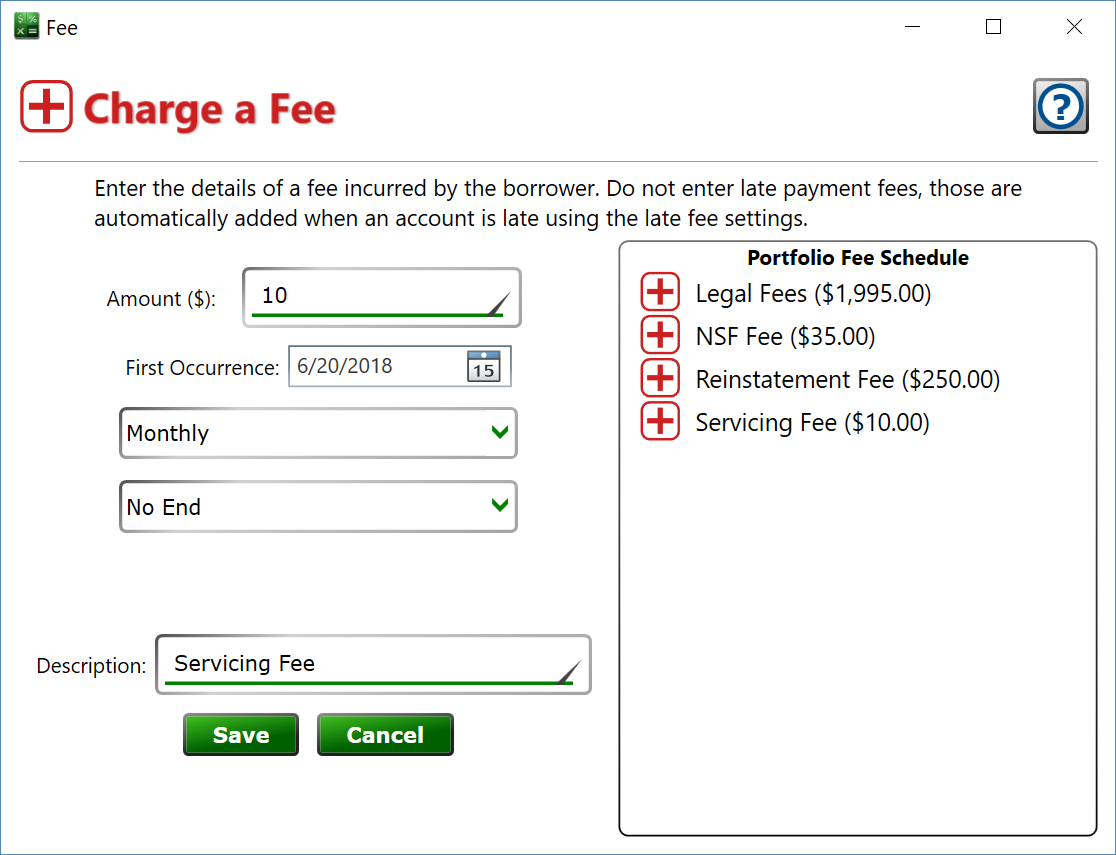
To get to this window, select a loan in the list of loans, go to the Settings tab on the right and either click the New (plus) button in the Other Fees section, or select a fee from the list and click the Edit (pencil) button.
This is how you add a fee to a loan. Don’t use this to add late fees to a loan, instead use Moneylender’s late fee settings which can also be found on the Settings tab of the Loan Details panel.
Portfolio Fee Schedule – this box will list all the fees configured on the Portfolio Settings dialog, Fees tab. Click a fee from the list to set the Amount and Description boxes to match the fee clicked.
Amount – enter the amount of the fee to charge.
Fee is due at loan closing – check this box and the fee is not added until the loan is marked closed. This fee will be included in the calculations made by the Payoff Calculator.
Fee is interest bearing – check this box and the fee will be added to the interest bearing balance on the loan. If unchecked the fee does not affect the basis used for interest calculations.
First Occurrence – enter the date the fee will be added to the loan.
Schedule Type drop-down – If this is a one-time fee, choose the Once option. If you would like this fee to recur, choose the frequency of the fee’s recurrence. If the fee should recur indefinitely, you can select No End, otherwise set the number of fees you want to schedule on the loan or set an ending date when the recurrence will stop.
No End / Ending Date / Occurrence Count – choose how to set the end for a recurring fee.
End on or before – when Ending Date is selected, choose a final date. The fee will stop with the last occurrence that lands on or prior to the selected date.
End after X occurrences – when Occurrence Count is selected, enter the total number of times this recurring fee should be charged to the loan.
Description – enter a name/reason for the fee.
Charged but not due – If you don't want this fee to affect the amount due, check this box. It won't modify how Moneylender applies payments it receives - they will still pay this fee according to the normal sequence from other loan settings. But not making the fee due means there won't be late fees if this fee isn't paid within a specific timeframe. Use cases are uncommon for this checkbox, one potential example: adding a fee to reimburse you for repairs and the borrower will pay extra to cover, but you don't want them getting hit with late fees while they put the funds together to pay you back.
