Form 1098 Information is Missing or Invalid
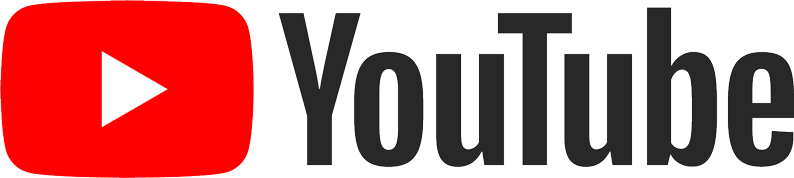 1098 Walkthrough Video
1098 Walkthrough Video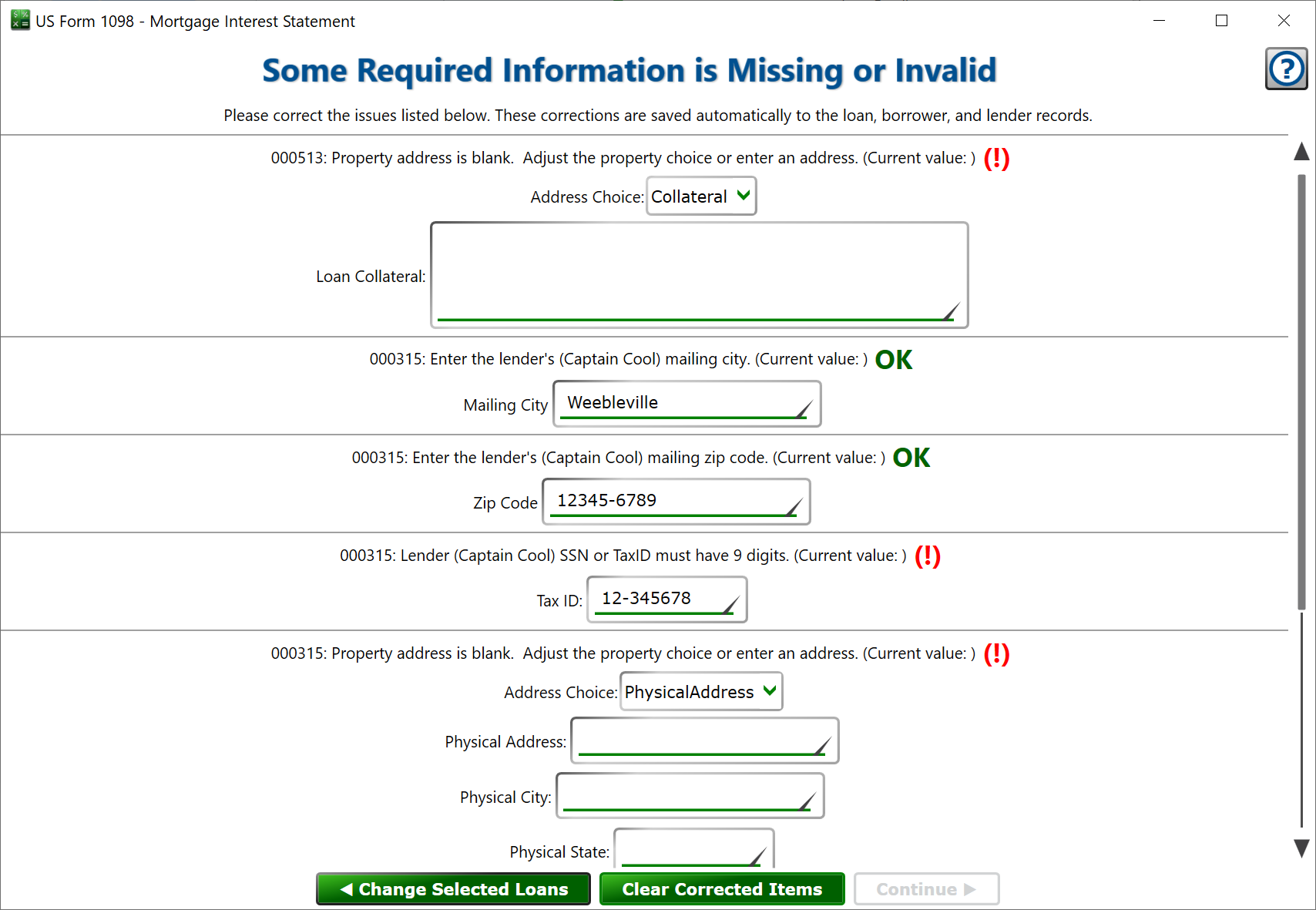
You can get here by clicking Regional > United States > Form 1098 – Mortgage Interest Statement from the main menu.
Moneylender will review the selected loans to determine if any required information is missing or invalid.
Moneylender does not check every single field, so it’s important that your records are reasonably complete. For example, the borrower and lender should already have a name, and the loan should already have an account number. This page does not check for the absence of these fields. The IRS has specific requirements about how some data must be reported, and this page will verify that those fields are not blank and match the format required by the IRS.
Next to each item is a red (!) indicating a problem with the value. Edit the value of the field. If the new value is in the correct format, the (!) will be replaced with a green OK.
– go back to the previous step to adjust the loans that will receive a 1098 form and which numbers to report.
– reruns the data check. Items which now contain valid information are cleared. Invalid items are reset.
– when all errors have been corrected, click Continue to print and email 1098 forms to the borrowers.
If a borrower does not have a social security number but will likely be filing an income tax return in the USA, you can enter 000-00-0000 into the SSN box. Moneylender will report this payee as having no SSN when creating IRS electronic filing files. The <Borrower#SafeSSN> tag will also be blanked instead of showing *******0000 on the printed forms and any other templates where the SafeSSN tag is used.
See also:
Preparation
Borrower Selection
Correction
Printing for Borrowers
IRS Filing Options
We eFile Your Returns
You eFile Your Returns
You Print Your Returns
