Auto-Generate Payment History Tool
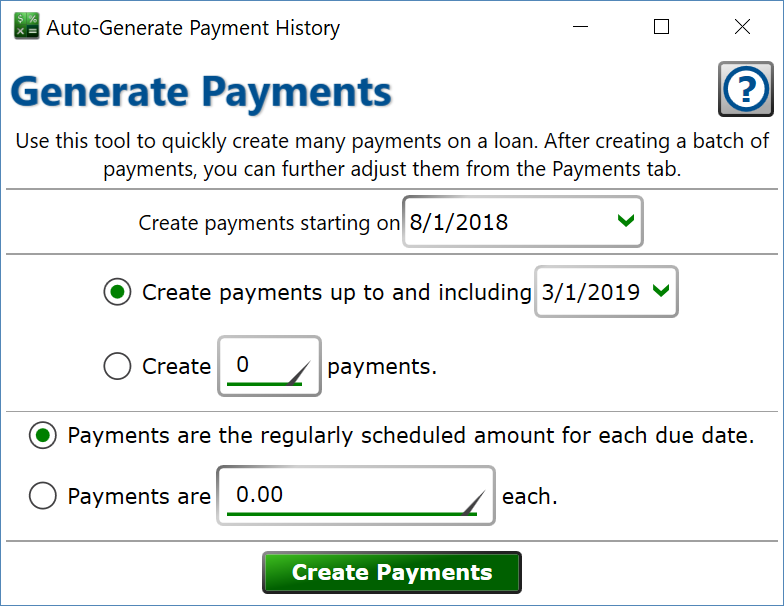
You can find this on the main menu under Tools > Generate Payment History. You must have only one loan selected to use this tool.
Instead of entering dozens or hundreds of individual payments to a loan one at a time to get an old loan up to speed in Moneylender, you can use this tool to generate multiple payment entries at the same time. Once created, you can then adjust any individual payments that may be different from the rest using the Payments tab on the Loan Details panel.
Create payments starting on – choose the due date that will be used for the first payment in the batch to be added.
Create payments up to and including – check this and select the last due date for payments to be generated.
Create X payments – check this and enter the total number of new payments to add to the loan.
Payments are the regularly schedule amount – check this to have each payment set to the amount due on each date.
Payments are X.XX each – check this and enter the fixed amount you would like each payment record to have. If the regular payment was ¤498.43, and the borrower always sent checks for ¤500, enter ¤500 here.
– generates the specified number of payments for the amount chosen and adds them to the loan.
