Loan Details Panel > Settings Tab
Just about everything to configure the rules for a loan!
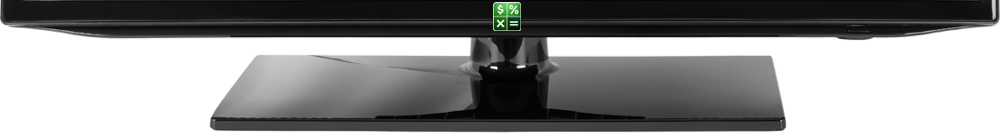
The Settings Tab of the Details Panel on the right side of Moneylender’s main window is where you configure everything about how a loan should be calculated. You can change anything at any time, and the changes will take effect retroactively if needed. Once your settings are set properly, your loan is pretty much on auto-pilot. You just add payments and run off statements most of the time, occasionally recording notes and things if you have to put more effort into collecting on the loan.
Enjoy almost a full hour of stream-of-consciousness wandering through Moneylender’s settings tab!
