Connect to Network Portfolio
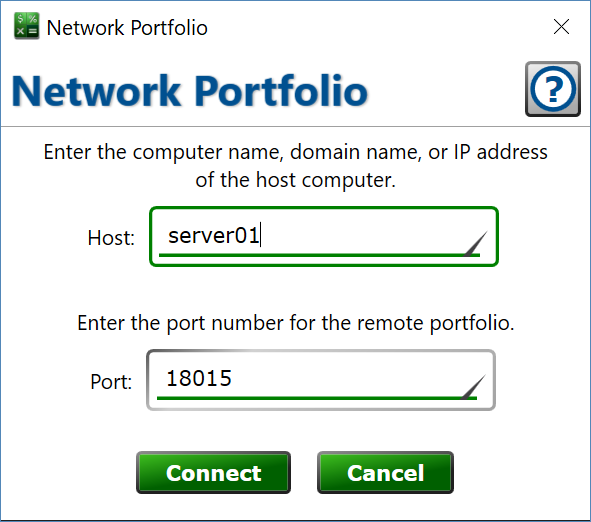
When you click File > Connect to Network Portfolio, you are presented with this window.
Host - Moneylender needs to know how to find the computer that’s hosting the data. Enter one of these options:
- An IP Address – example “192.168.0.50” - a set of four numbers separated by periods that is the network address of the host computer.
- Hostname – example: “server01” - this is the usually the name giving to the computer when it is first set up. Hostname will only work for computers on your local network (within your office building, for example).
- Domain name – example: “data.whitmantechnological.com” - if the computer is somewhere on the internet and you have a domain name that points to it, you can enter the domain name.
Port – the port number for the portfolio. This is configured in the Portfolio Settings - Network Settings tab on the host computer. The default port for a Moneylender portfolio is 18015.
Click and Moneylender will attempt to connect to the remote computer using the host and port specified. If successful, you’ll be prompted to login.
