Loan Expense Window
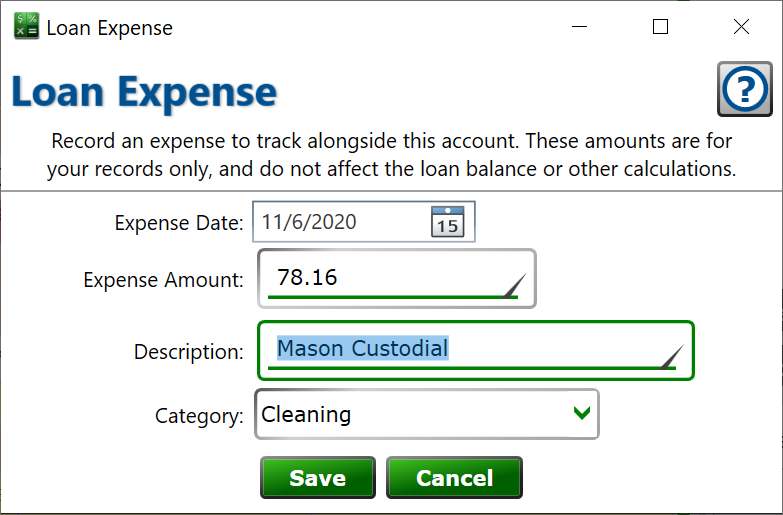
You can find this window from the main window > Expenses tab on the right > New or Edit button.
Moneylender can track the expenses you incur internally in association with individual loans. These expenses are available from the details loan and portfolio expense reports, and also appear in the Profit/Loss report. Totals of expenses within the report’s date range can be included on any Financial Summary type report.
Expense Date – The date when the expense is incurred by you.
Expense Amount – How much you paid.
Description – Usually the vendor you made the payment to, or a description of the services or items purchased.
Category – The general category for the expense, to make budgeting easier. You can type whatever you like in this box. You can set the options that are available in the drop-down list from the Portfolio Settings > Expenses tab.
