Loan Closing Completed
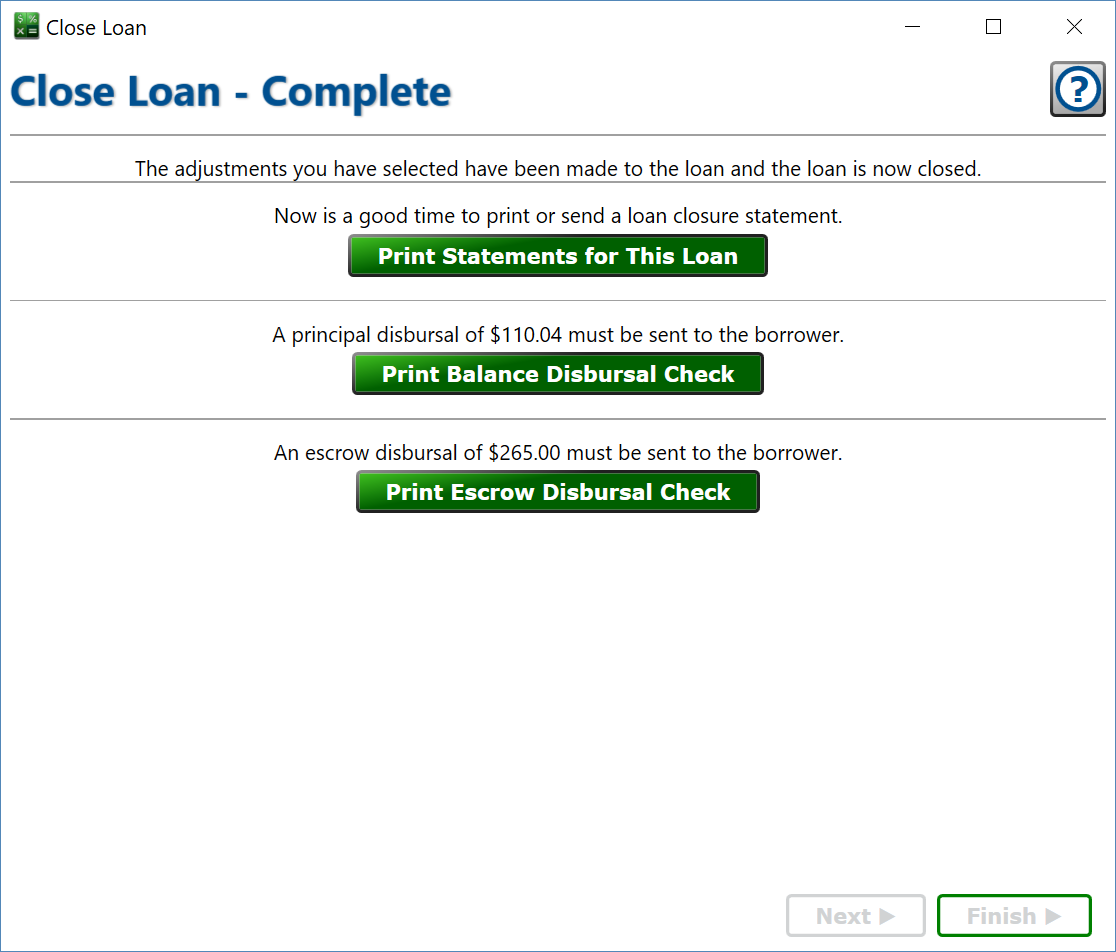
After you click finish on the Closing Overview Window, the chosen adjustments will be written, the balances will be calculated one last time, and you’ll have the option to print checks for any disbursals that must be sent to the borrower, as well as to print a statement such as a loan closure letter.
– click to open the Print Template window where you can choose the template to print or email to let the borrower know that the loan is officially closed.
– If you are using Moneylender to print checks and you chose to return an overpayment to the borrower, you can print the disbursal for overpayment by clicking this button. If no disbursal is owed on the loan, this section is not displayed.
– If there were funds in the escrow account and you are disbursing those funds to the borrower, click this button to print a check for the escrow disbursal. If there was no escrow balance to return to the borrower or the balance was paid into the loan balance, this section will not be displayed.
