Creating a New Portfolio
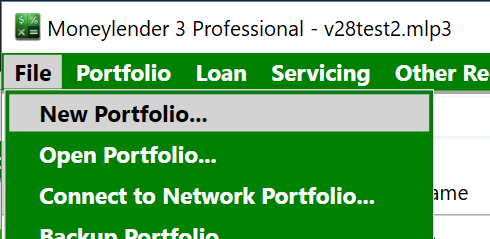
To create a new portfolio, choose File > New Portfolio from the Main Menu. You'll be asked to provide a name for the portfolio file.
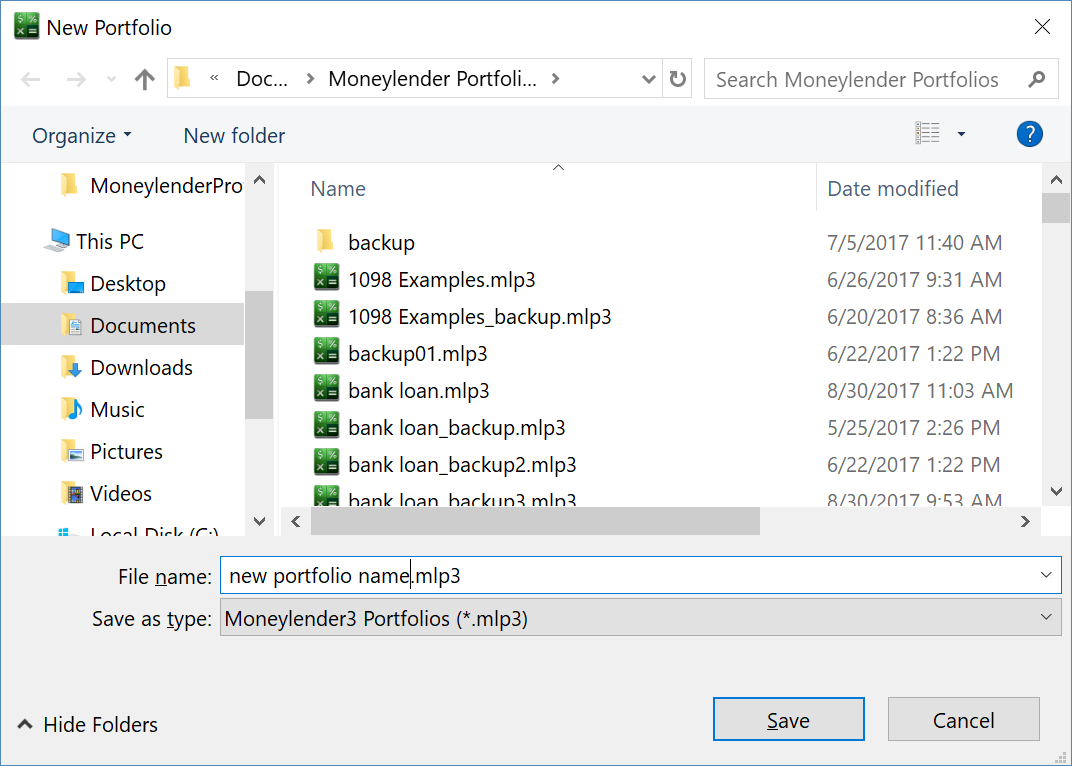
There will be a brief pause as the portfolio file is generated and the default statements and reports are copied into it. You are now ready to start recording loan data!
Enterprise Environments - Caution
Many enterprises make use of network storage systems and virtual machines to simplify deployment, data backup and application management. These systems are not always compatible with Moneylender’s file system. Moneylender was built with the expectation of low-latency, minimally-cached access directly to the physical store where the loan data is stored. It works very well for local hard drives. When reading and writing of loan data is routed through various nodes that introduce latency or uncertainty in which location contains the known good file, there have been issues reported where seemingly arbitrary data is absent (usually first discovered because loans are suddenly missing payment records) from the portfolio.
A network storage device is not advised for the location of the main portfolio file. Instead, use the local hard drive of the primary computer that is running Moneylender as the location of the file, and then enable Moneylender’s automatic backups to point to a network share. Data corruption has been observed to occur very rarely, so a deployment using a network share as the location for a portfolio may seem to work fine at first, but as the number of loans and records grow in the portfolio, the demands on the file system increase and problems will eventually emerge.
This same problem can occur with files on a USB drive. It’s better to house the actual portfolio on a local SSD or HDD and have Moneylender autobackup to a USB drive. The extra layers of caching and latency have been observed to cause corruption, albeit very rarely.
If a specific user’s workstation is deemed unsuitable for storing the portfolio, even when the portfolio will auto-backup constantly (can be set as low as every five minutes) to the network share, you can set up a dedicated server to run Moneylender as the host for the users to connect with through the network. A separate license is required for the standalone host computer.
