
 |
Sharing Data on a Network |
|
Moneylender Professional has a highly optimized network interface for allowing multiple users to connect to a single portfolio. Before opening up a portfolio to the network, you may wish to review the settings in the Portfolio Settings dialog under the Network tab. The suggested network environment for operating Moneylender Professional is a 100mbps switched network or faster. A 10mbps network is usable for portfolios with a small number of loans. If you have more than 10 or 20 loans, it is strongly recommended that you use at least a 100mbps network. Creating User Accounts Users can log in anonymously if you have enabled anonymous access from the Portfolio Settings dialog. In most cases, though, users should enter login IDs and passwords that only you and they know. Click from the Portfolio Menu to open the Manage Users dialog. From there, create, edit, and delete the accounts that allow different permission levels to your data. 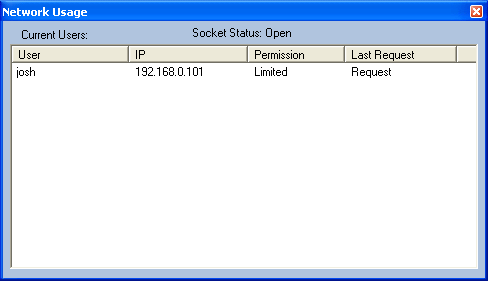 To see who is connected to your portfolio, click from the Portfolio Menu.
The Network Usage dialog opens. It shows a list of all users currently logged in, their IP addresses, permission levels, and the last
network request received from them.
To see who is connected to your portfolio, click from the Portfolio Menu.
The Network Usage dialog opens. It shows a list of all users currently logged in, their IP addresses, permission levels, and the last
network request received from them.The Last Request typically says Request during normal usage. However, other messages include Request Many, Request Full, and CheckLock. This Network Usage dialog updates itself every second and remains on top of other windows. If a record is locked but no user is actually editing it, the record was probably left open when a user disconnected from the portfolio without finishing an update. Selecting from the Portfolio Menu resets all locks to correct this state without having to close the portfolio and disconnect all connected users. If a record is being edited when the locks are reset, it creates the possibility for that record to be modified concurrently by another user. However, the probability of that is generally small. |