
 |
The Regular Payment Record |
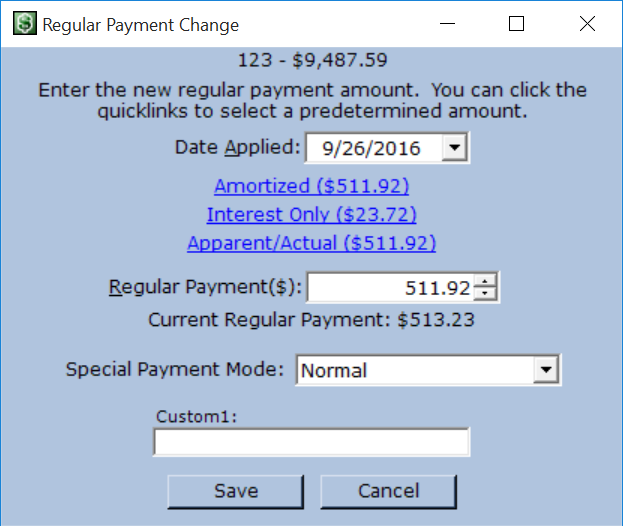 Regular Payment records allow you to change the regular payment of a loan during the course of loan servicing. The initial regular payment amount
set on a loan is contained in the loan record itself and entered through the Loan Wizard.
Regular Payment records allow you to change the regular payment of a loan during the course of loan servicing. The initial regular payment amount
set on a loan is contained in the loan record itself and entered through the Loan Wizard.Any time between the First Payment Date and the Maturation Date of a loan, you can adjust the regular payment amount (except with pre-computed Interest Up Front loans). To create a new regular payment record, select a loan from the loan record. Then:
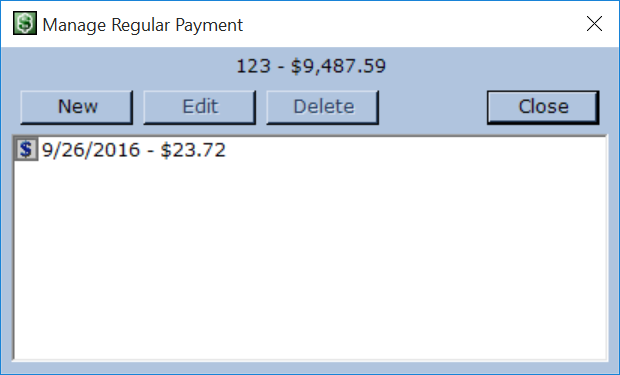 To view, edit, or delete the regular payment records associated with a specific loan:
To view, edit, or delete the regular payment records associated with a specific loan:
|