
 |
List of Loans |
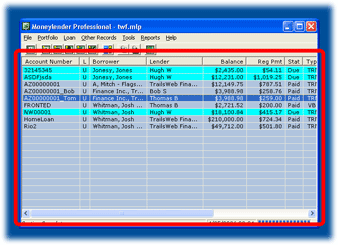 The list of loans, outlined in red to the right, is the gateway to managing your portfolio. It can display many different attributes of each
loan, customizable from the Moneylender Settings dialog under the Columns tab. Clicking a column heading in the
list of loans sorts the list by the values in that column.
The list of loans, outlined in red to the right, is the gateway to managing your portfolio. It can display many different attributes of each
loan, customizable from the Moneylender Settings dialog under the Columns tab. Clicking a column heading in the
list of loans sorts the list by the values in that column.The list of loans can highlight late loans by changing the background color of their rows. Closed loans have gray text, and loans whose primary borrower or lender have been deleted appear with bold red text. Many of Moneylender's features depend on a loan being selected in the list of loans. Some reports, toolbar buttons, and most of the Loan Menu options are only available when a loan is selected. Even though you can print statements for many loans at the same time, you must have a loan selected before you can open the Print Template dialog from the Loan menu. |