
 |
The Interest Rate Record |
If the interest rate on your loan changes, record this change by creating an Interest Rate (or simply Rate) record.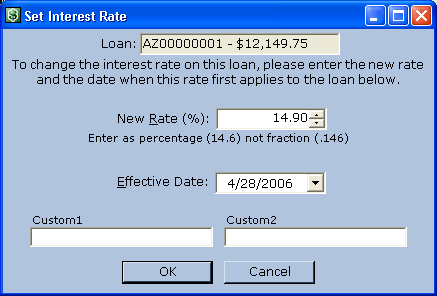 To record a change in the interest rate, select the loan in the list of loans. Then either:
To record a change in the interest rate, select the loan in the list of loans. Then either:
Select the date when the new interest rate applies to the loan. To view, edit, or delete the rate records that apply to a specific loan, click from the Loan menu. This opens the Manage Rates dialog, displaying the interest rate changes made to the loan. To edit or delete a rate record, select it in the list and then click the corresponding button. 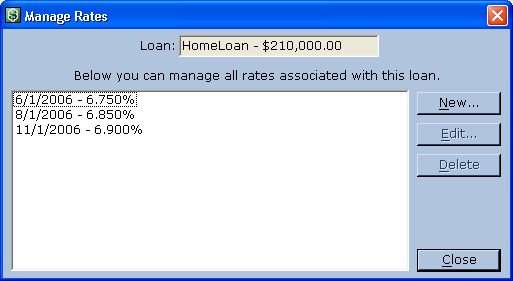
|