
 |
Print Statements |
|
is found under the The Servicing menu on the Main Menu. To print statements, select a template and loan(s) to print, and then hit Print. 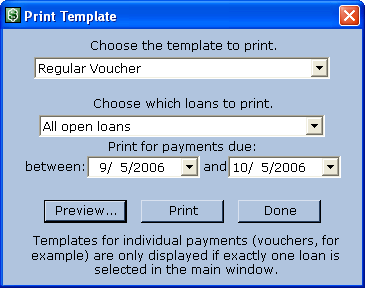 Click the Preview button in the Print Template to see a preview of the document to be printed. 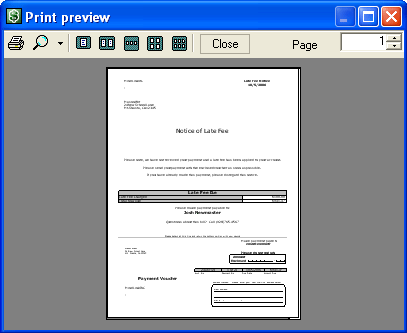 |