
 |
Other Records Menu |
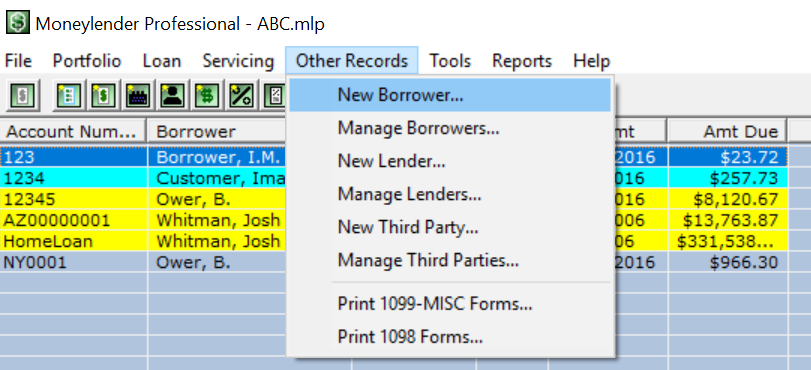 Available from the main menu, the Other Records menu allows you to create and manage borrowers, lenders, and third party records. You can also print certain tax forms. opens the Borrower Wizard with a new borrower record. When the wizard is complete, the borrower is added to the portfolio. 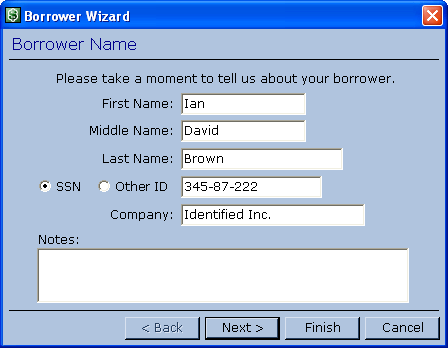 opens the Manage Borrowers dialog for creating, finding, editing, and deleting borrower records. 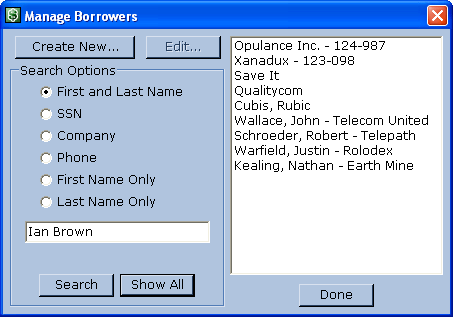 opens the Lender Wizard with a new lender record. When the wizard completes, the lender is added to the portfolio. 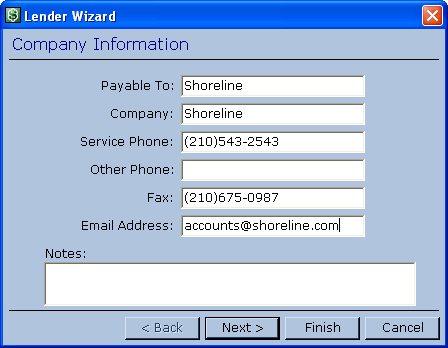 opens the Manage Lenders dialog for creating, editing, and deleting lender records. 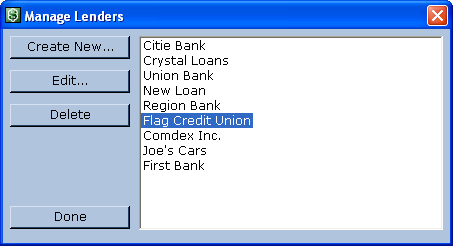 opens the Third Party Wizard with a new third party record. When the wizard completes, the third party is added to the portfolio. 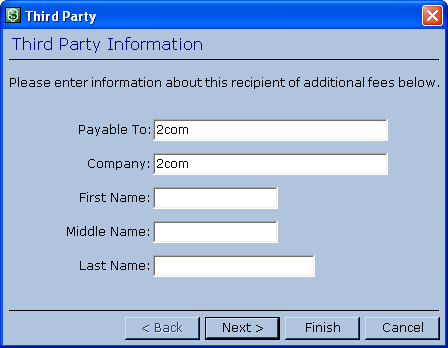 opens the Manage Third Parties dialog for creating, finding, editing, and deleting third party records. 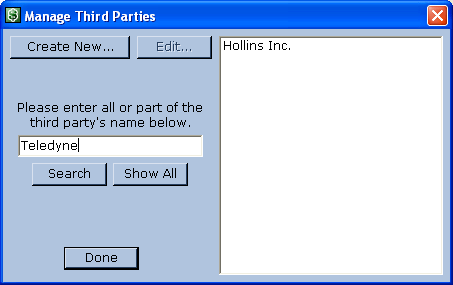 and allows you to print tax forms for lenders and borrowers. | |
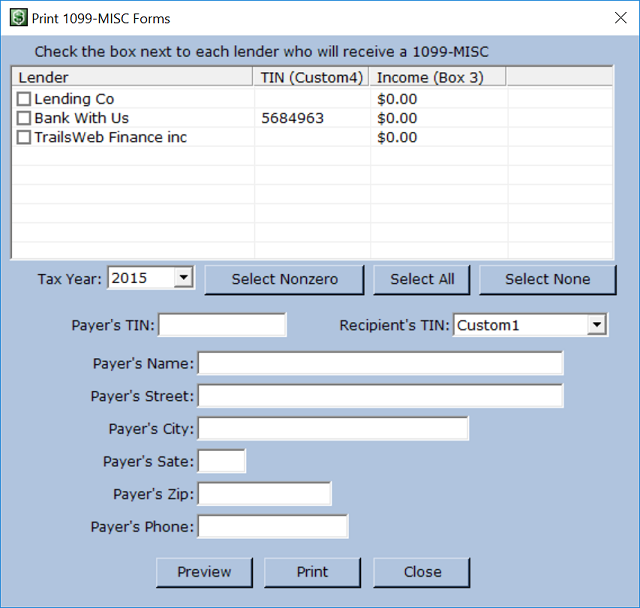
|
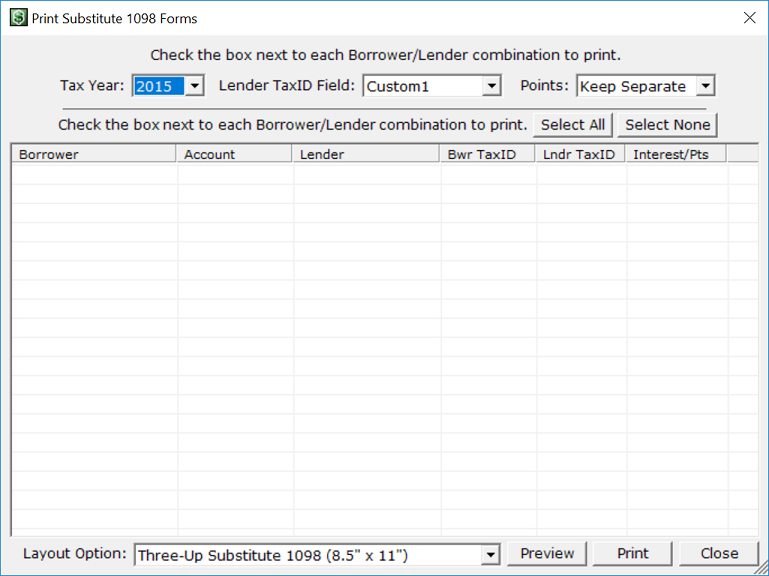
|