
 |
Interest Tool |
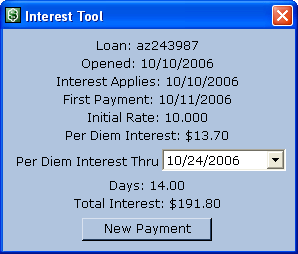 The interest tool is a quick way to look up per diem interest on a loan. It helps determine the amount due at closing for mortgages
and similar loans. Using the interest tool with a loan, you calculate the amount of per diem interest through a specific date.
The interest tool is a quick way to look up per diem interest on a loan. It helps determine the amount due at closing for mortgages
and similar loans. Using the interest tool with a loan, you calculate the amount of per diem interest through a specific date.With a loan selected in the list of loans, click the Interest Tool button in the toolbar ( For example: a loan is made with interest starting 6/12, and the first payment is not due until 8/1. The interest for the irregular period from 6/12 through 7/1 is due at closing. Using MLP's Interest tool on the loan, and selecting the date 7/1, you can determine how much interest is due at closing. After closing, record the interest as an interest only payment on 7/1. (Click the New Payment button from the Interest Tool to create a payment that defaults to the settings in the tool.) Moneylender automatically handles all necessary calculations from there. |