
 |
Closing a Loan / When a Loan Matures |
When your loan has reached its conclusion, you have several options. You can charge off a bad loan, accept a payment for the amount due, or pay off a
loan with a new loan if you've worked out additional financing.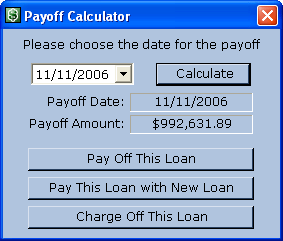 Loans are typically paid off using the Payoff Calculator tool found in the Loan menu. The amount due on a loan is always the balance of the loan when
in the final statement period for the loan. The amount due, however, may not include payoff penalties or other assessments. Loans are typically paid off using the Payoff Calculator tool found in the Loan menu. The amount due on a loan is always the balance of the loan when
in the final statement period for the loan. The amount due, however, may not include payoff penalties or other assessments.The Payoff Calculator tool takes into account all outstanding charges and any applicable per-diem interest to determine the amount required to pay an account in full. If a date is chosen for the payoff that corresponds with a normal interest cycle (usually a due date for a regular payment), the Payoff Calculator adds only the regular interest amount. Per-diem interest is used only when the payoff occurs sometime after a regular interval. If you are not concerned with the assessment of fees or collecting per-diem interest, record a payoff payment just like any other payment and manually close the loan (). Collecting a Payment to Close a Loan Generally, a borrower submits a final payment, bringing the loan to paid-in-full closed status. Using the Payoff Calculator, select the date when the payment will be credited to the loan, and provide the quote to your borrower. Moneylender installs two default Payoff Quote templates in a portfolio when it is created. You can mail either of these to your borrower to quote the payoff payment. When the payment arrives, record the payment and close the loan, or open the Payoff Calculator and enter the date your payoff will apply to the loan. Click the "Pay Off This Loan" button to open the Payment Record dialog with a new payment. The dialog defaults to the payoff terms from the Payoff Calculator. Make any adjustment to the amount or date as appropriate, and click "Save". The payment is recorded, and the loan is marked as closed. Charging Off a Bad Loan If you are not receiving a payoff payment but would like to note that you charged off the amount owed, select the appropriate date in the Payment Calculator. Hit Calculate, and then click "Charge Off This Loan". The amount is noted under the Charge Off value in the Loan Record, and the loan is marked as Closed. Paying Off a Loan with a New Loan Frequently, you may offer to extend the terms of the loan and establish a new regular payment. This can be accomplished by editing a loan and changing its regular payment with a new Regular Payment record. However, the preferred method is to open a new loan for the payoff amount of the previous loan. By choosing a date for the payoff in the Payoff Calculator and clicking "Pay This Loan with New Loan", Moneylender records a payment for the payoff amount in the current loan. It then creates a new loan with the terms pre-set to match the terms of the original loan. Progress through the Loan Wizard to make any necessary adjustments to your new loan. What does it mean when I close a loan? Closing a loan tells Moneylender that all the numbers on a loan are final, and the loan does not require any future servicing. When a loan is closed, the balance, amount due, and other values are irrelevant and are displayed as dashes in windows and on reports. The balance appears as zero on reports. All records are still available in the system, but, for convenience, closed loans are hidden from view in the list of loans. To display closed loans, push the "Show Closed Loans" button on the toolbar. If you have closed a loan by accident, or need to re-open a closed loan for any reason, click . |