
 |
Portfolio Menu |
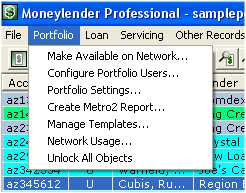 Available from the Main Menu, the Portfolio menu provides access to portfolio-based settings, network users and publishing, template management, and Metro2 reporting. This menu is only available when working directly on a file portfolio. It is disabled if the computer is connecting to a portfolio across the network. - When - This command opens the Manage Users dialog, allowing you to create user accounts with a user's name, login ID, password, and permission level. 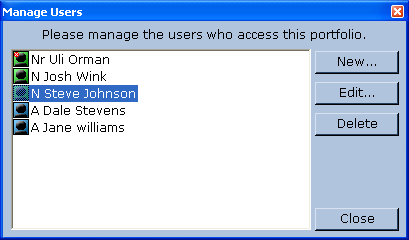 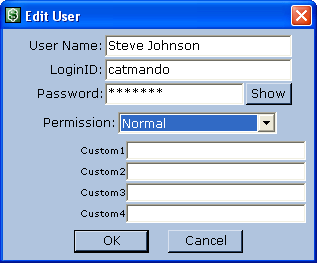 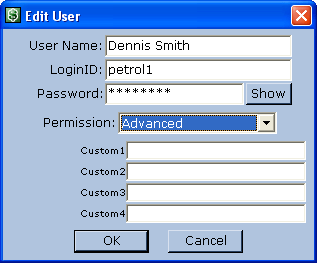 opens the Portfolio Settings dialog to administer portfolio-wide settings like currency symbol, currency and rate precision (how many decimal points to display), network and Metro2 settings, and names of custom fields associated with different record types. 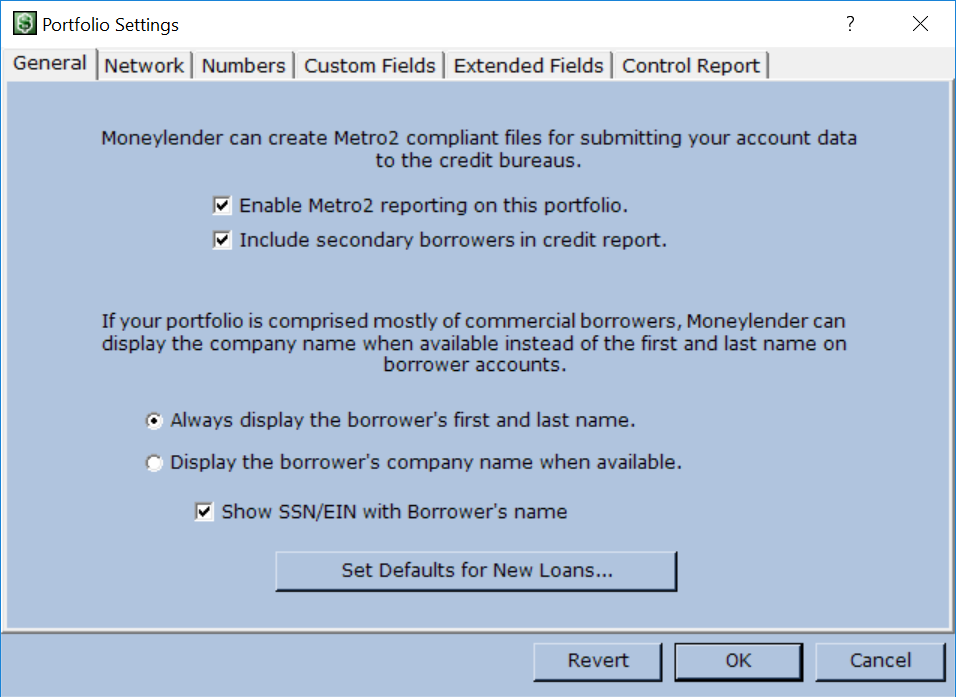 allows you to choose a lender and generate a Metro2-compliant file containing all records associated with that lender. 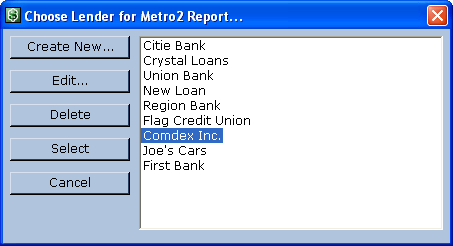 opens the Manage Templates dialog for creating, editing, designing, and deleting templates in the current portfolio. 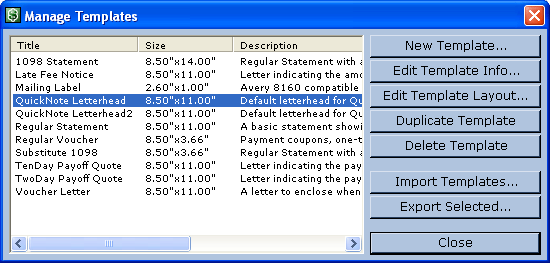 displays an always-on-top window showing all users currently logged in, their IP address, and the last request type sent to the portfolio. 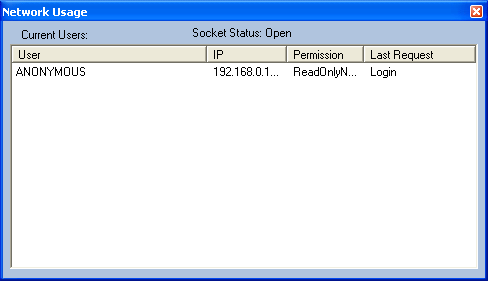 - If a loan is locked and a user is disconnected due to hardware or network failure, the record may be left unlocked indefinitely. Using Unlock All Objects resets all records to the unlocked state. This will not interrupt edits by current users but may create the potential for simultaneous modification of the same records. "Frozen" records are released without requiring network users to log back on to the portfolio by closing and re-opening the portfolio. |